What is it?
... it's file sharing
... it's webserver
... it's open source
... it's free
... it's guaranteed to contain no malware
Description:
You can use HFS (HTTP File Server) to send and receive files.
It's different from classic file sharing because it uses web technology to be more compatible with today's Internet.
It also differs from classic web servers because
it's very easy to use and runs "right out-of-the box".
it's very easy to use and runs "right out-of-the box".
Access your remote files, over the network.
Features:
Screenshots With Details:
***** Giving Away a Mp3 File:
**** That's what the other peer see in the browser:
***** User accounts creation:
***** A rich menu filled with features (expert mode):
Download: Click Here To Download
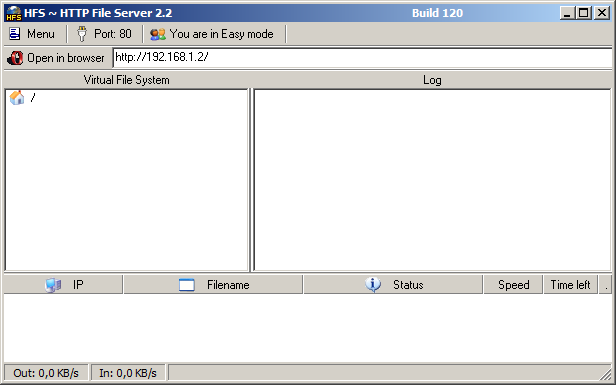
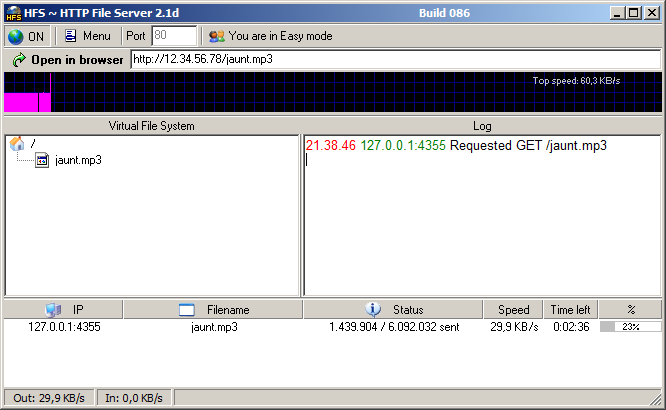
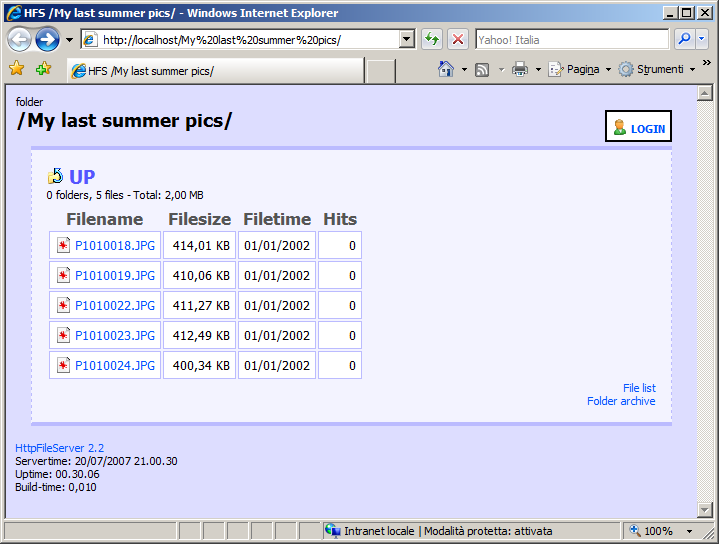
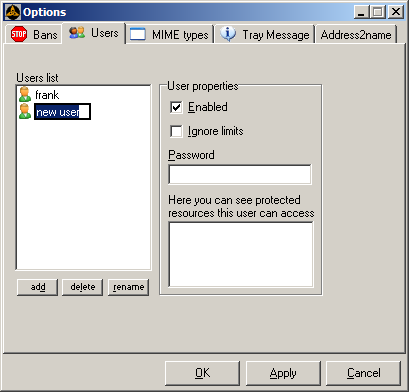














I recommend you to take a look at this http file server. You can set up your own file server for managing and sharing files through web browser. It's like DropBox but self-hosted so that you can keep all your confidential files on your own server. The web based UI looks and feels like Windows 7 Explorer. It offers features that are not possible with a FTP server such as zipping files, downloading multiple files and folders in single download etc. It's also easier to set up and administrate than a FTP server.
ReplyDeletehttp file server
Love what you're doing here guys, keep it up!..
ReplyDeleteshare files
i love reading this article so beautiful!!great job!
ReplyDeleteupload file